
Let's talk about 
First, what is  ? This is a software allowing you to build and share filesystem images. This is really useful to get a stable environment across a full team or even across runs for a build system.
? This is a software allowing you to build and share filesystem images. This is really useful to get a stable environment across a full team or even across runs for a build system.
When I use a tool, I always wonder "If I had to do it myself, how would I do it?". I don't thrive into the details inside my head, only the main lines, but this simple question help to know if there is some concepts underlying I don't known yet or if this is only a matter of implementation details.
Even if I'm sure I'm not always right, this rule of thumb allowed my to build a great tree of knowledge in my domain, espacially on topics I've never been teached about.
I never looked a the  source code but, if I had to do a simple version of it, I would plan something like that:
source code but, if I had to do a simple version of it, I would plan something like that:
docker image =>find or build a filesystem allowing me to stack several layers of filesystem "diff"docker build =>use a chroot environment to build the layers of an image one by one-
docker run =>use a chroot environment to stack the layers of an image and give a prompt to the user or run a command -
docker push/pull =>create a system similar to git to organize and store the image layers based on their hashes
When running inside 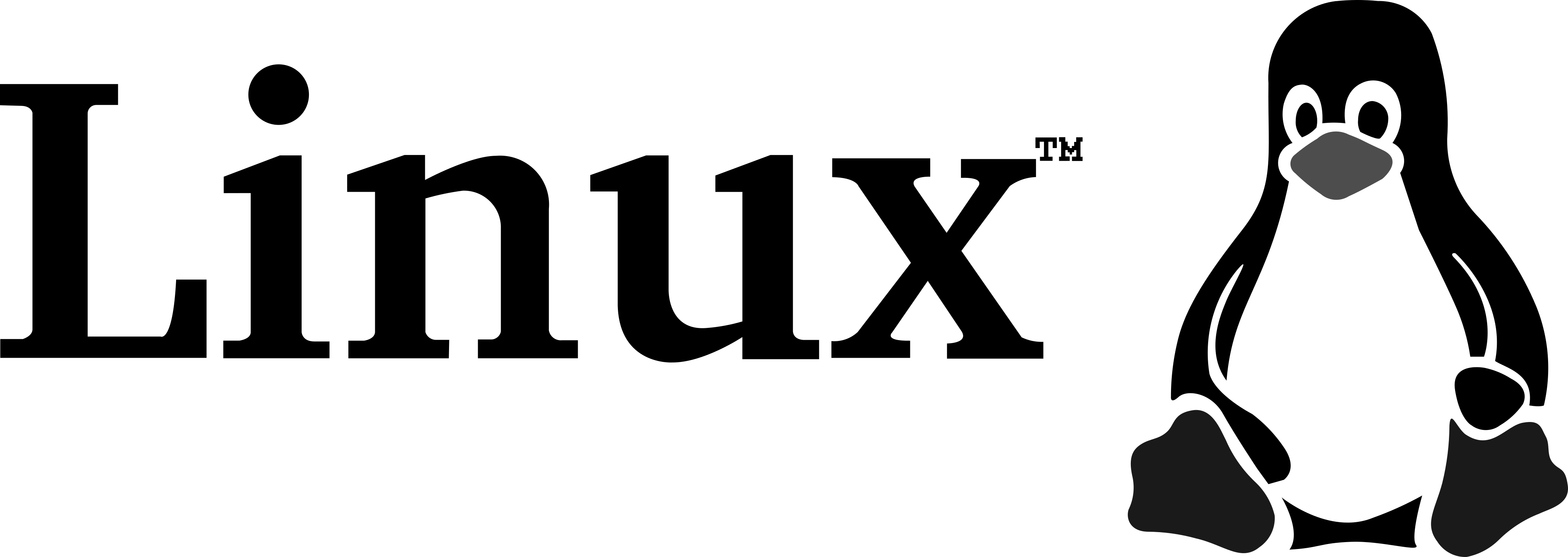 ,
,  uses the host kernel, it doesn't pop out a new one. That's why if your looking at the tasks running on your host, you will also see the ones launched inside the containers.
uses the host kernel, it doesn't pop out a new one. That's why if your looking at the tasks running on your host, you will also see the ones launched inside the containers.
I don't know how it's managed on other platforms. Anyway, even if running on other platforms, this article content will stay true.



